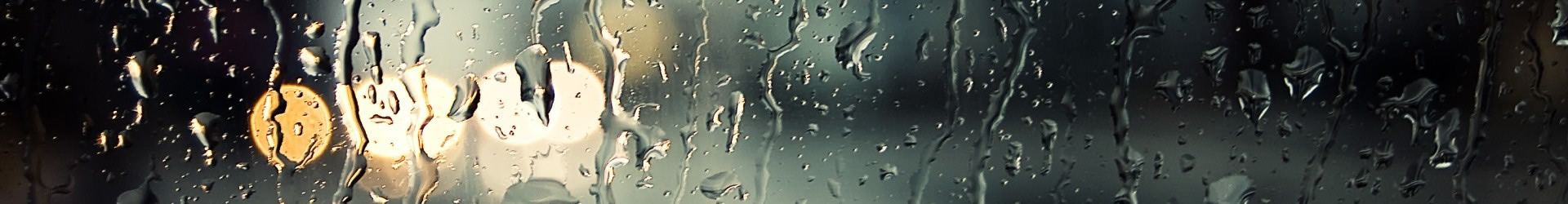rhel 7 安装 Rocket.Chat
1安装 epel
1.1centos
yum -y install epel-release nano && yum -y update
1.2rhel
rpm -vih http://dl.fedoraproject.org/pub/epel/7/x86_64/e/epel-release-7-2.noarch.rpm
2安装包
yum install -y nodejs curl GraphicsMagick npm mongodb-org-server mongodb-org gcc-c++
3 mongodb安装
vi /etc/yum.repos.d/mongodb.repo
加入:
[mongodb]
name=MongoDB Repository
baseurl=http://downloads-distro.mongodb.org/repo/redhat/os/x86_64/
gpgcheck=0
enabled=1
3.1 如果有selinux
semanage port -a -t mongod_port_t -p tcp 27017
3.2 创建目录
mkdir -p /home/mongo/{run,log,data}
chown -r mongod:mongod /home/mongo
3.3 mongo加入自定义配置
编辑 /etc/mongo.conf
logpath=/home/mongo/log/mongod.log
dbpath=/home/mongo/data
pidfilepath=/home/mongo/run/mongod.pid
bind_ip=127.0.0.1
3.4自动启动
systemctl enable mongod
systemctl start mongod
4 安装rocket
4.1 npm 降级到 4.5版本
npm install -g inherits n
n 4.5
sudo ln -sf /usr/local/n/versions/node/4.5.0/bin/node /usr/bin/node
4.2 rocket下包安装
cd /home/rocket
curl -L https://rocket.chat/releases/latest/download -o rocket.chat.tgz
tar zxvf rocket.chat.tgz
mv bundle Rocket.Chat
cd Rocket.Chat/programs/server
npm install
## 启动
cd ../..
export PORT=3000
export ROOT_URL=http://your-host-name.com-as-accessed-from-internet:3000/
export MONGO_URL=mongodb://localhost:27017/rocketchat
node main.js
4.3 auto start
vi /usr/lib/systemd/system/rocketchat.service
[Unit]
Description=The Rocket.Chat server
After=network.target remote-fs.target nss-lookup.target nginx.target mongod.target
[Service]
ExecStart=/usr/local/bin/node /home/rocket/Rocket.Chat/main.js
StandardOutput=syslog
StandardError=syslog
SyslogIdentifier=rocketchat
User=root
Environment=MONGO_URL=mongodb://localhost:27017/rocketchat ROOT_URL=http://yourip:3000/ PORT=3000
[Install]
WantedBy=multi-user.target