如何在ansible中传递一个变量给shell
如何在ansible中传递一个变量给shell
$ansible gcdc-latest01 -e xxx=10 -m shell -a ‘echo {{ xxx|quote }}’ gcdc-latest01 | SUCCESS | rc=0 >>10
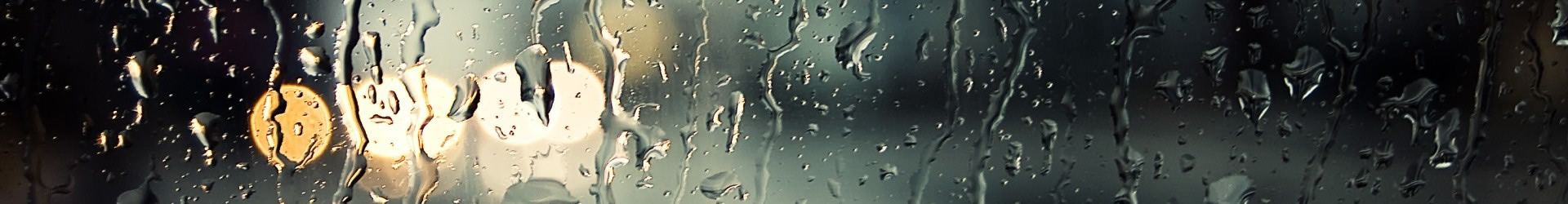
如何在ansible中传递一个变量给shell
$ansible gcdc-latest01 -e xxx=10 -m shell -a ‘echo {{ xxx|quote }}’ gcdc-latest01 | SUCCESS | rc=0 >>10
快速安装一个zookeeper测试环境(手动)
明天就要去海边玩了, 今天还在装zk,于是只是把命令堆在这里了,再完善一下就是个安装脚本了。
这是在一台机器上装三个zk的那种配置, 用于测试用。
vagrant share 报错处理
vagrant/opt/vagrant/embedded/lib/ruby/2.2.0/rubygems/core_ext/kernel_require.rb:54:in `require’: cannot load such file — vagrant-share/helper/api (LoadError) from /opt/vagrant/embedded/lib/ruby/2.2.0/rubygems/core_ext/kernel_require.rb:54:in `require’ from /opt/vagrant/embedded/gems/gems/vagrant-share-1.1.7/lib/vagrant-share/activate.rb:244:in `<encoded>’ from /opt/vagrant/embedded/gems/gems/vagrant-share-1.1.7/lib/vagrant-share/activate.rb:16:in `RGLoader_load’ from /opt/vagrant/embedded/gems/gems/vagrant-share-1.1.7/lib/vagrant-share/activate.rb:16:in `<top (required)>’ from /opt/vagrant/embedded/lib/ruby/2.2.0/rubygems/core_ext/kernel_require.rb:54:in `require’ from /opt/vagrant/embedded/lib/ruby/2.2.0/rubygems/core_ext/kernel_require.rb:54:in `require’ from /opt/vagrant/embedded/gems/gems/vagrant-share-1.1.7/lib/vagrant-share.rb:23:in `block in <class:Plugin>’ from /opt/vagrant/embedded/gems/gems/vagrant-1.9.4/lib/vagrant/cli.rb:75:in `call’ from /opt/vagrant/embedded/gems/gems/vagrant-1.9.4/lib/vagrant/cli.rb:75:in `block (2 levels) in help’ from /opt/vagrant/embedded/gems/gems/vagrant-1.9.4/lib/vagrant/registry.rb:49:in `block in each’ from /opt/vagrant/embedded/gems/gems/vagrant-1.9.4/lib/vagrant/registry.rb:48:in `each’ from /opt/vagrant/embedded/gems/gems/vagrant-1.9.4/lib/vagrant/registry.rb:48:in `each’ from /opt/vagrant/embedded/gems/gems/vagrant-1.9.4/lib/vagrant/cli.rb:69:in `block in help’ from /opt/vagrant/embedded/lib/ruby/2.2.0/optparse.rb:917:in `initialize’ from /opt/vagrant/embedded/gems/gems/vagrant-1.9.4/lib/vagrant/cli.rb:57:in `new’ from /opt/vagrant/embedded/gems/gems/vagrant-1.9.4/lib/vagrant/cli.rb:57:in `help’ from /opt/vagrant/embedded/gems/gems/vagrant-1.9.4/lib/vagrant/cli.rb:32:in `execute’ from /opt/vagrant/embedded/gems/gems/vagrant-1.9.4/lib/vagrant/environment.rb:308:in `cli’ from /opt/vagrant/embedded/gems/gems/vagrant-1.9.4/bin/vagrant:127:in `<main>’解决:
安装vagrant share插件。 因为这个vagrantfile里面设置了共享目录。
用ansible自动供应vmware虚拟机
1.1 简述
一直以来,打开邮箱被ticket糊一脸的事情时有发生。我一直在想,能不能以一种简单的方案(不花老板的钱)来供应(provisioning)虚拟机呢? 我不喜欢openstack,因为太重,太复杂,除了自服务其它那些编排功能暂时也用不上。我也不喜欢vmware的云套件,因为不想和vmware有太深的羁绊,毕竟不是所有企业都是vmware用户。 所以我一直在寻找一种简单粗暴的办法。
rhel 7 安装 Rocket.Chat
1安装 epel
1.1centos
yum -y install epel-release nano && yum -y update
1.2rhel
rpm -vih http://dl.fedoraproject.org/pub/epel/7/x86_64/e/epel-release-7-2.noarch.rpm
2安装包
yum install -y nodejs curl GraphicsMagick npm mongodb-org-server mongodb-org gcc-c++
3 mongodb安装
vi /etc/yum.repos.d/mongodb.repo
加入:
JMX/RMI 的连接端口问题
问题
有个在某个特殊网络区域的tomcat的jmx链接不通, 用vistualvm链接不上。该区域防火墙限定了端口范围。
于是按照tomcat的文档增加了jdk jmx port的配置。
一个应用走遍了HTTPD+TOMCAT+CAS,然后被坑
背景
我参加了公司的一个项目,这个项目聘请了波兰来的大牛当项目经理。项目是scrum式的,因此我代表运维团队和devops团队(本团队目前只有我自己而已)也跟着整个项目组进驻会议室(一般成立项目组都会霸占一个会议室)。
被kie 中的git设置坑了
今天启动jbpm突然发现git库消失了, 顿时一身冷汗。
原因是因为我改变了启动的目录,jbpm会在 working dir 中创建 .niogit 目录,作为git的目录。 working dir 指的是在shell中从哪个目录(比如/home/jboss)启动的jboss, 就在这个目录下创建.niogit。 所以如果不在固定的目录中启动jboss的话,这个.niogit就会出现在各个位置上,在哪里启动就出现在哪里。 如果想固定的话,需要如下设置:
在systemd中使用环境变量的正确姿势
从http://askubuntu.com/上找到
http://askubuntu.com/questions/614106/how-to-specify-an-environment-systemd-directive-containing
JBOSS EAP 创建 JBPM applicaton user 的正确姿势
创建用户的命令行:
for i in `cat userlist `; do /home/jboss/jboss-eap-6.4/bin/add-user.sh -a –user ${i} –password ‘abc123!@’ –group ‘admin,rest-all,kie-server’ ;done
APACHE HTTPD 目录索引页面设置
httpd 的 auto index模块显示自动索引页面
我一般用https+域认证的方式给开发的同事开日志共享(配置方法稍后整理好后贴上)。
因为文件名长,默认配置下name字段现实的是个截断的文件名,检索起来很不方便。
是这样的: